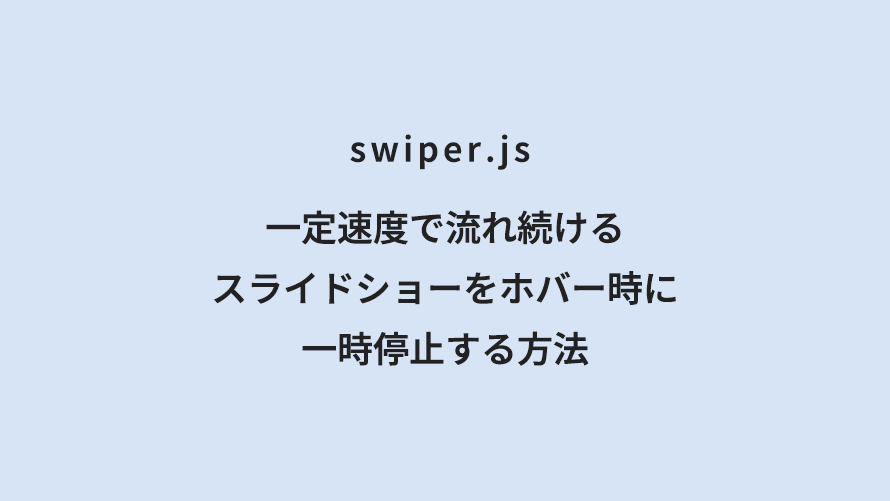「swiper.js」で一定速度で流れ続けるスライドショーをホバー時に一時停止する方法をメモとして残しておきます。
既存オプションのpauseOnMouseEnter: trueでも一時停止することができますが、停止するまでにタイムラグが発生します。
そのため、今回はホバー時に即時停止するようJavaScriptをカスタマイズしました。
- 「swiper.js」のバージョンについてv8のCDNを使用
<link rel="stylesheet" href="https://cdn.jsdelivr.net/npm/swiper@8/swiper-bundle.min.css">※v9以降の「swiper.js」では、ロジック変更が入っているため上手く動作しません。<script src="https://cdn.jsdelivr.net/npm/swiper@8/swiper-bundle.min.js"></script>
最新のCDNバージョンは下記公式サイトでご確認いただけます。
https://swiperjs.com/get-started#use-swiper-from-cdn
デモ
スライダーの上にマウスカーソルを乗せるとスライドショーが一時停止します。
コピペ用コード
下記HTML・CSS・JavaScriptをコピペすることで、一定速度で流れ続けるスライドショーをホバー時に一時停止させることができます。
「swiper.js」の使用には、事前に「swiper.js」ファイルの読み込みが必要です。
下記はCDNで読み込んでいます。
<link rel="stylesheet" href="https://cdn.jsdelivr.net/npm/swiper@8/swiper-bundle.min.css">
<script src="https://cdn.jsdelivr.net/npm/swiper@8/swiper-bundle.min.js"></script>
<div class="swiper"> <div class="swiper-wrapper"> <div class="swiper-slide">スライド 1</div> <div class="swiper-slide">スライド 2</div> <div class="swiper-slide">スライド 3</div> <div class="swiper-slide">スライド 4</div> <div class="swiper-slide">スライド 5</div> </div></div>.swiper-wrapper { transition-timing-function: linear;}.swiper-slide { display: flex; justify-content: center; align-items: center; width: 200px; height: 150px;}.swiper-slide:nth-child(5n + 1) { background-color: #CCFFB2;}.swiper-slide:nth-child(5n + 2) { background-color: #B2FFF4;}.swiper-slide:nth-child(5n + 3) { background-color: #B7B2FF;}.swiper-slide:nth-child(5n + 4) { background-color: #FFB2EA;}.swiper-slide:nth-child(5n + 5) { background-color: #FFD6B2;}(function() { let speed = 5000; const mySwiper = new Swiper('.swiper', { loop: true, slidesPerView: 'auto', speed: speed, spaceBetween: 10, allowTouchMove: false, autoplay: { delay: 0, disableOnInteraction: false, }, }); let getTranslate; document.querySelectorAll('.swiper').forEach(function(e){ e.addEventListener('mouseover', function () { getTranslate = mySwiper.getTranslate(); mySwiper.setTranslate(getTranslate); mySwiper.setTransition(0); }); e.addEventListener('mouseout', function () { getTranslate = mySwiper.getTranslate(); let getSlideWidthMgLeft = document.querySelector('.swiper-slide-active').style.marginLeft; if (getSlideWidthMgLeft) { getSlideWidthMgLeft = parseFloat(getSlideWidthMgLeft); } else { getSlideWidthMgLeft = 0; } let getSlideWidthMgRight = document.querySelector('.swiper-slide-active').style.marginRight; if (getSlideWidthMgRight) { getSlideWidthMgRight = parseFloat(getSlideWidthMgRight); } else { getSlideWidthMgRight = 0; } let getSlideWidth = document.querySelector('.swiper-slide-active').offsetWidth; let getTotalSlideWidth = getSlideWidthMgLeft + getSlideWidthMgRight + getSlideWidth; let diff = - getTotalSlideWidth - (getTranslate % getTotalSlideWidth); let diffTime = diff / -getSlideWidth; mySwiper.setTranslate(getTranslate + diff); mySwiper.setTransition(speed * diffTime); }); });})();使用方法 Q&A
上手く動かないときに確認することは?
1.「swiper.js」のバージョンがv9以降でないことを確認してください。
本記事ではバージョン「v8」を使用しております。
<link rel="stylesheet" href="https://cdn.jsdelivr.net/npm/swiper@8/swiper-bundle.min.css">
<script src="https://cdn.jsdelivr.net/npm/swiper@8/swiper-bundle.min.js"></script>
2.スライドの数が足りているか確認してください。
足りない場合はスライドを追加してください。(ループ可能なスライド枚数が必要です。)
また、CSSでスライドの幅を調整、「swiper.js」のオプションで1画面に表示する枚数を調整する等でも対応可能です。
まとめ
本記事では、swiper.js(v8)を使って「一定速度で流れ続けるスライドショーを、ホバー時に即時停止させる方法」について解説しました。
既存のpauseOnMouseEnterオプションではタイムラグが発生するため、JavaScriptでカスタマイズすることで、より直感的なユーザー体験を実現できます。
swiper.jsのバージョンやスライド数に注意しながら、ぜひご自身のサイトでも活用してみてください。